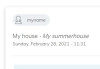
Content belonging to more than one domicil
If you have content such as a receipt, a thing, or an event that rightfully belongs to more than one domicil you can add additional domicils to that content.
Example
- Create a receipt
- Save the receipt
- Edit the receipt you have just created
- Expand the Domicils tab
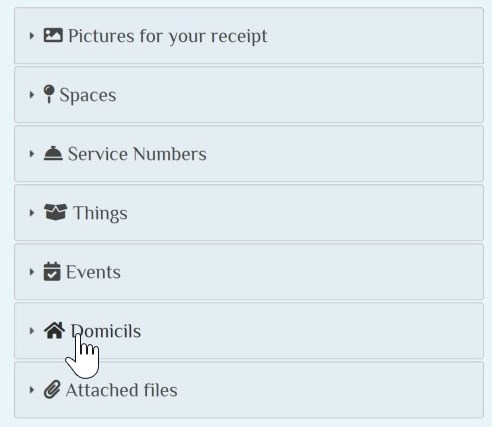
- Select the domicil you want to add the receipt to in the dropdown list
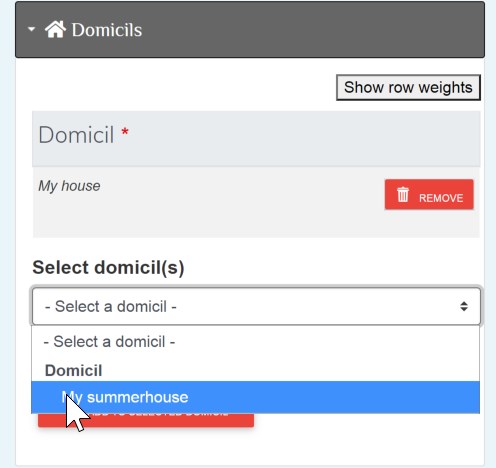
- Click on the 'Add to selected domicil' button.

The selected domicil will now appear in the domicil list for the receipt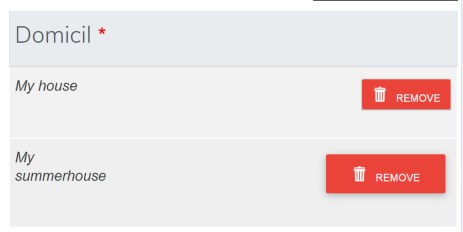
- Remember to finally click on the 'Save' button at the end of the page

When viewing the receipt you will now see all the domicils that receipt is attached to.

0 content items is referring 1 has no filter match