
How to insert something from social media and make it display
You can insert Tweets, YouTubes, Vimeos, Flickr Images etc. into your content if you use the Text format: Editor in your descriptions.
- Make sure you are using the Text format Editor in your description, not the Text Field
- Now click on
 icon in the editor bar
icon in the editor bar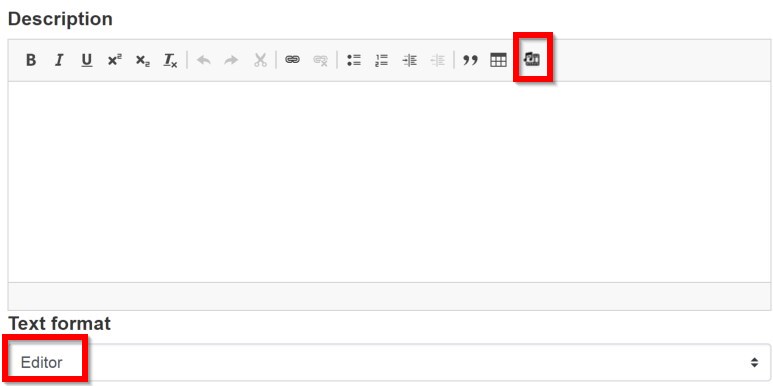
- Insert the link (URL) from social media and click on the Insert button
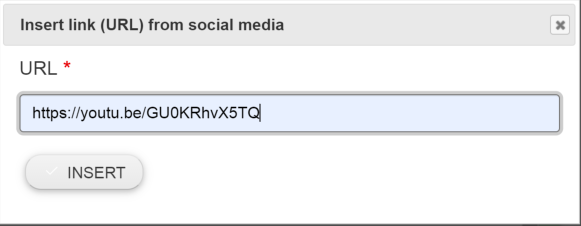
- In the above example a link (URL) to at YouTube video was inserted. The editor will now display the YouTube video
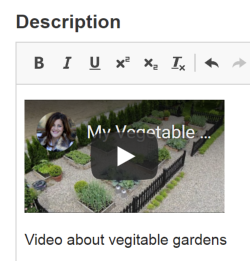
- If you want to remove the social media content right click on the

- You will now get a menu with the following options
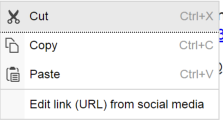
How to find the link to YouTube videos

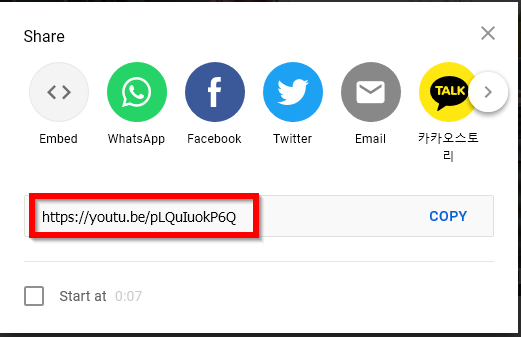
How to find the link to Vimeo videos
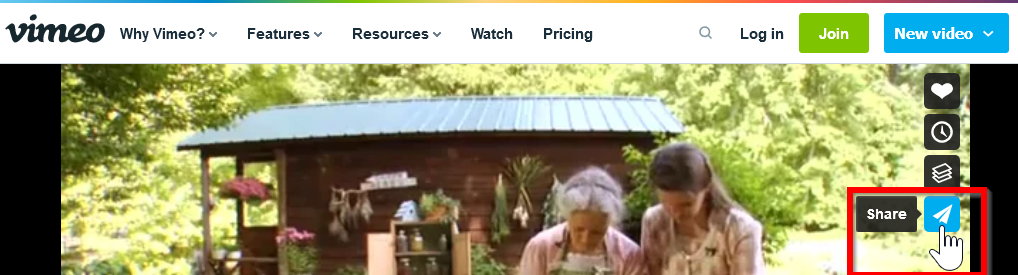
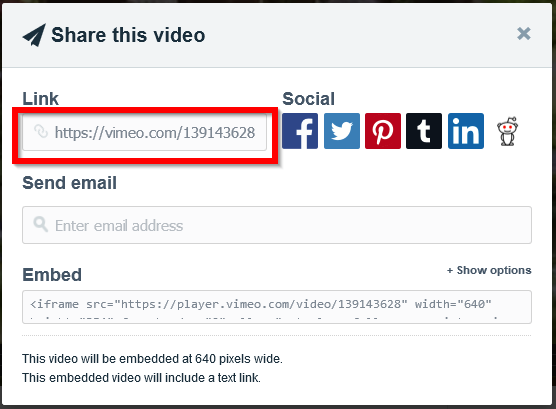
How to find the link to Tweets


How to find the link for music on SoundCloud
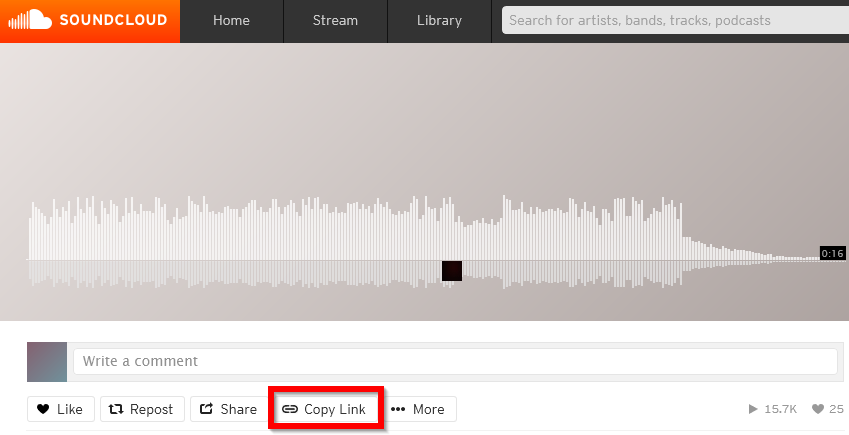
0 content items is referring 1 has no filter match